[M08F] How to Prevent Blank Printouts

Blank printouts can typically be attributed to the following reasons:
Incorrect Paper Type / Improper Paper Loading
1. Confirm Paper Type:
Mare sure you are using the thermal print paper, you can verify it by checking the packaging or the product listing on the manufacturer's website.
2. Check Paper Orientation:
Ensure that the thermal paper is loaded correctly. The thermal-sensitive side should be facing the print head. You can test this by scratching the surface of the thermal-sensitive side of print paper; it will leave a mark.
Please refer to the demo video below:
3. Verify if the QR code prints correctly:
Double-click the power button to print a self-test page. It should print as shown below.
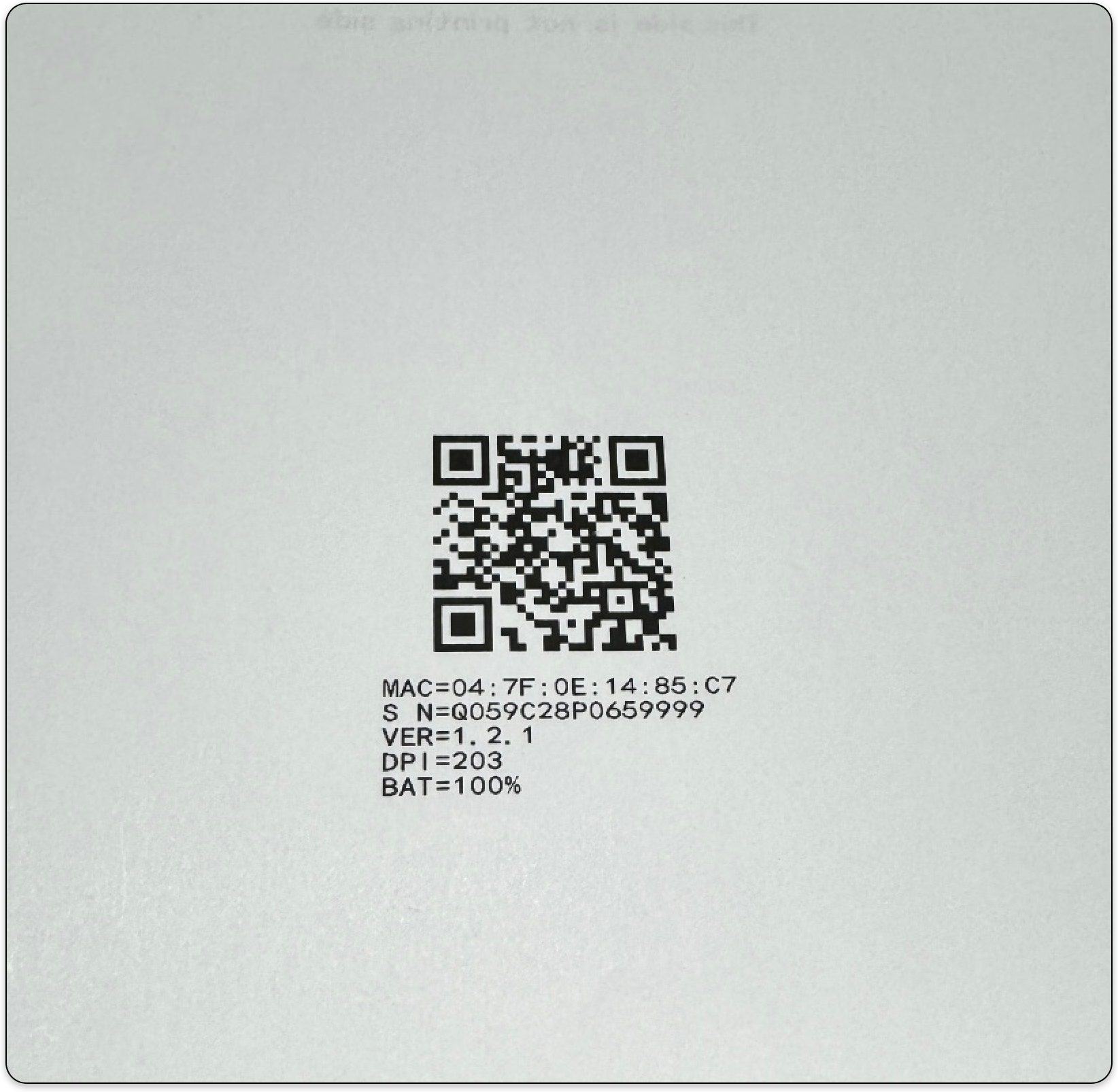
4. If the issue persists, please contact our support team and provide the following information:
 Email: bestservice2012@outlook.com
Email: bestservice2012@outlook.com- A demo video of the issue (you can print an image, document, or QR code as shown in step 3).
- The printer's SN and firmware version (accessible via the "Phomemo" app).
- Your order number, purchase platform, and purchase date.
Related Articles
[M832 & A285M] How to Prevent Blank Printouts
Blank printouts can typically be attributed to the following reasons: Incorrect Paper Type / Improper Paper Loading 1. Confirm Paper Type: Mare sure you are using the thermal print paper, you can verify it by checking the packaging or the product ...[T02 & M02 & M02S] How to Prevent Blank Printouts
Blank printouts can typically be attributed to the following reasons: Incorrect Paper Type / Improper Paper Loading 1. Confirm Paper Type: Mare sure you are using the thermal print paper, you can verify it by checking the packaging or the product ...[T02 & M02 & M02S] How to Prevent Blurry and Missing Prints
Unclear printouts are usually caused by the following reasons: Low battery levels/Insufficient print density/Unclean printheads/Subpar image quality 1. Maintain a High Battery Level for the Printer. To avoid compromised print quality, keep the ...[M08F] How to Prevent Blurry and Missing Prints
Unclear printouts are usually caused by the following reasons: Low battery levels/Insufficient print density/Unclean printheads/Subpar image quality 1. Maintain a High Battery Level for the Printer. To avoid compromised print quality, keep the ...[PM241BT]How to Avoid Printing Blank Content
1. Make sure your labels are “Thermal paper” and the print side is facing up Please make sure the tear-off side of the label is facing up. 2.Please make sure you are using the original 24V-2.5A power adapter 3. Reset the printer 3.1 Press the button ...