[Phomemo] How to Connect Printer via Bluetooth to Mobile Devices
1. Turning on the Printer
Hold the power button for about 3 seconds. Release when the power indicator light is on.
2. Installing the Phomemo App
Download the "Phomemo" App either by visiting the provided link or scanning the QR code below.
QR code for Apple AppStore:

QR code for Google Play Store:

3. Enable Bluetooth Permissions
You can enable the Bluetooth from the drop-down menu or system settings.
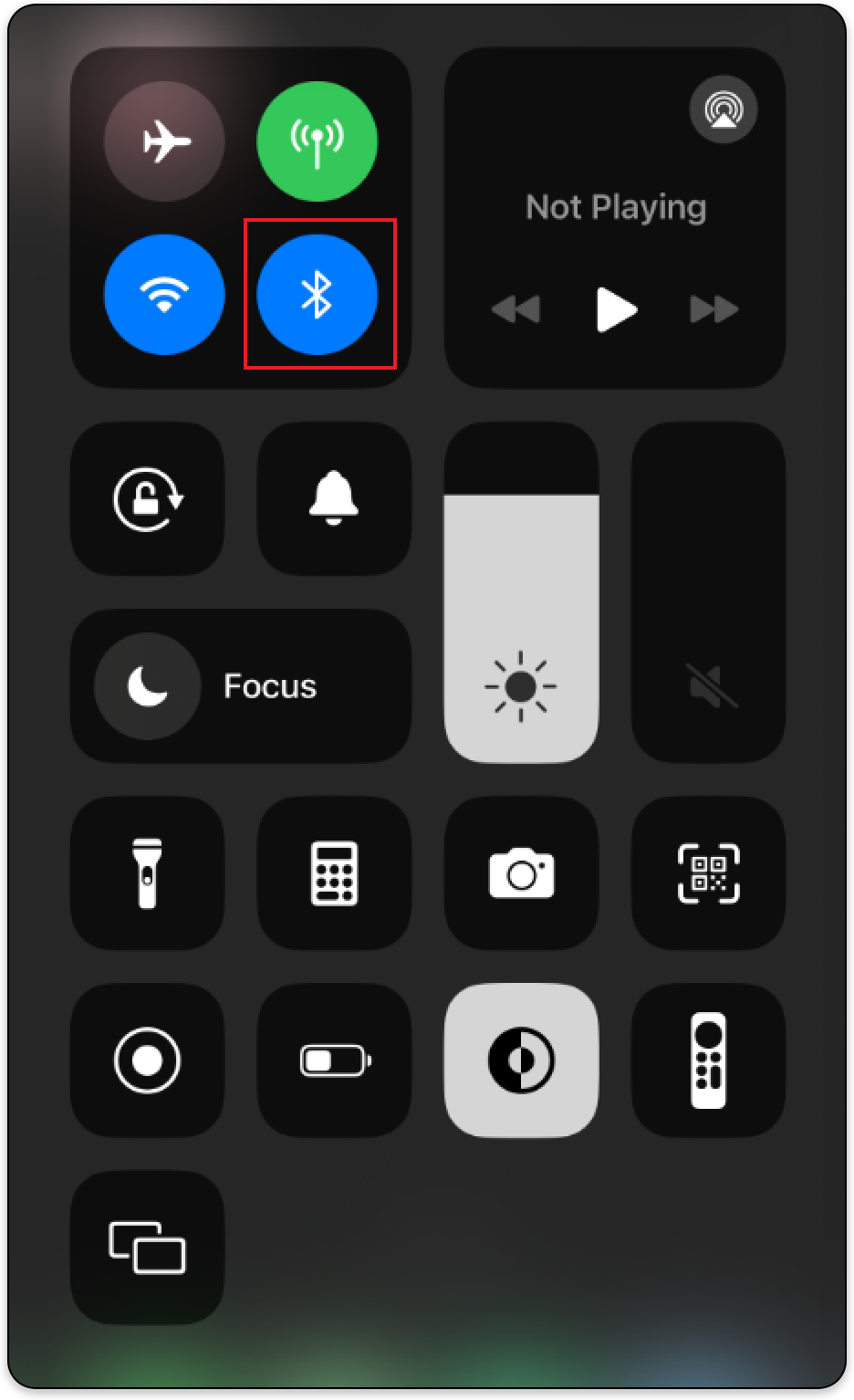
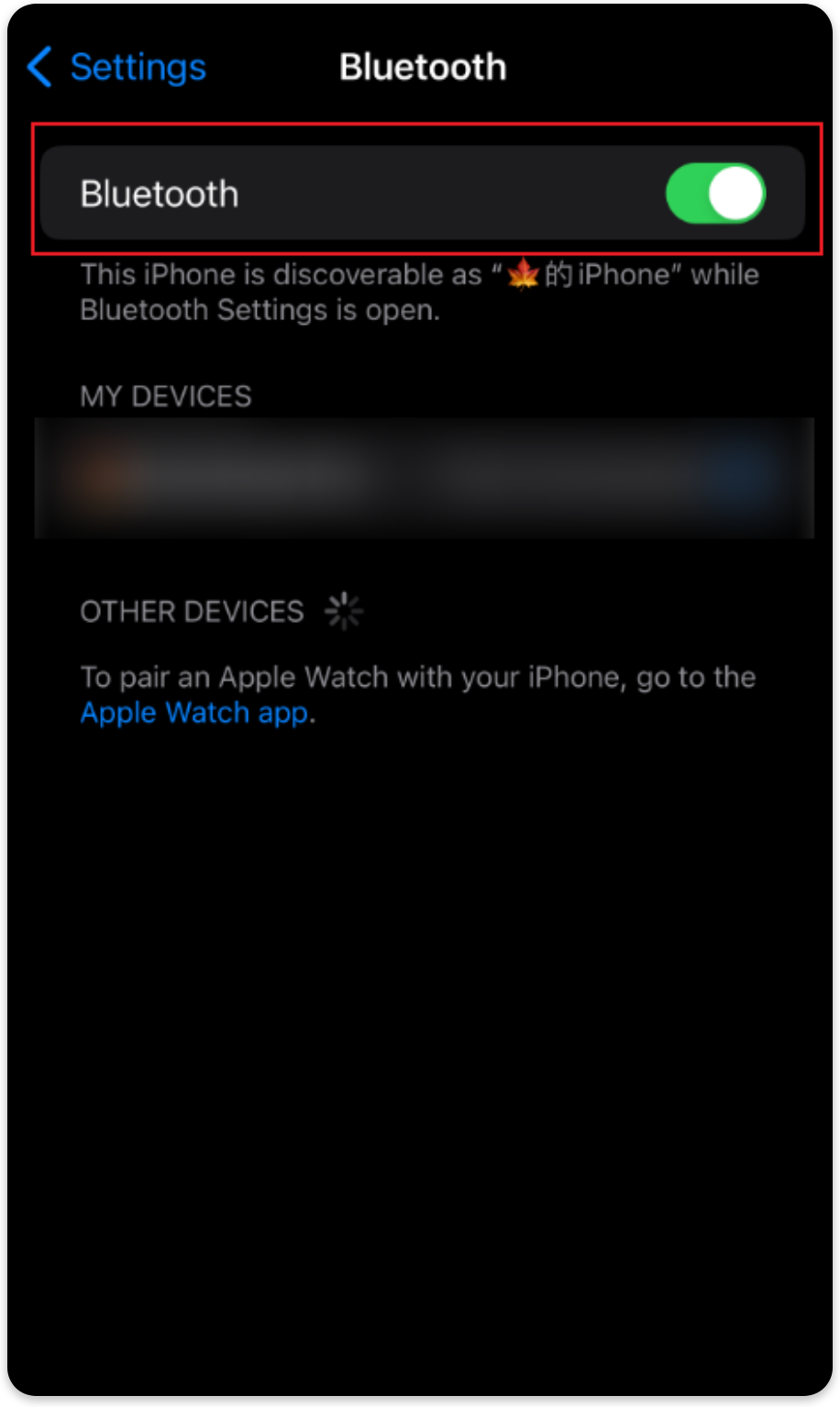
For Android user, please also enable "location" services.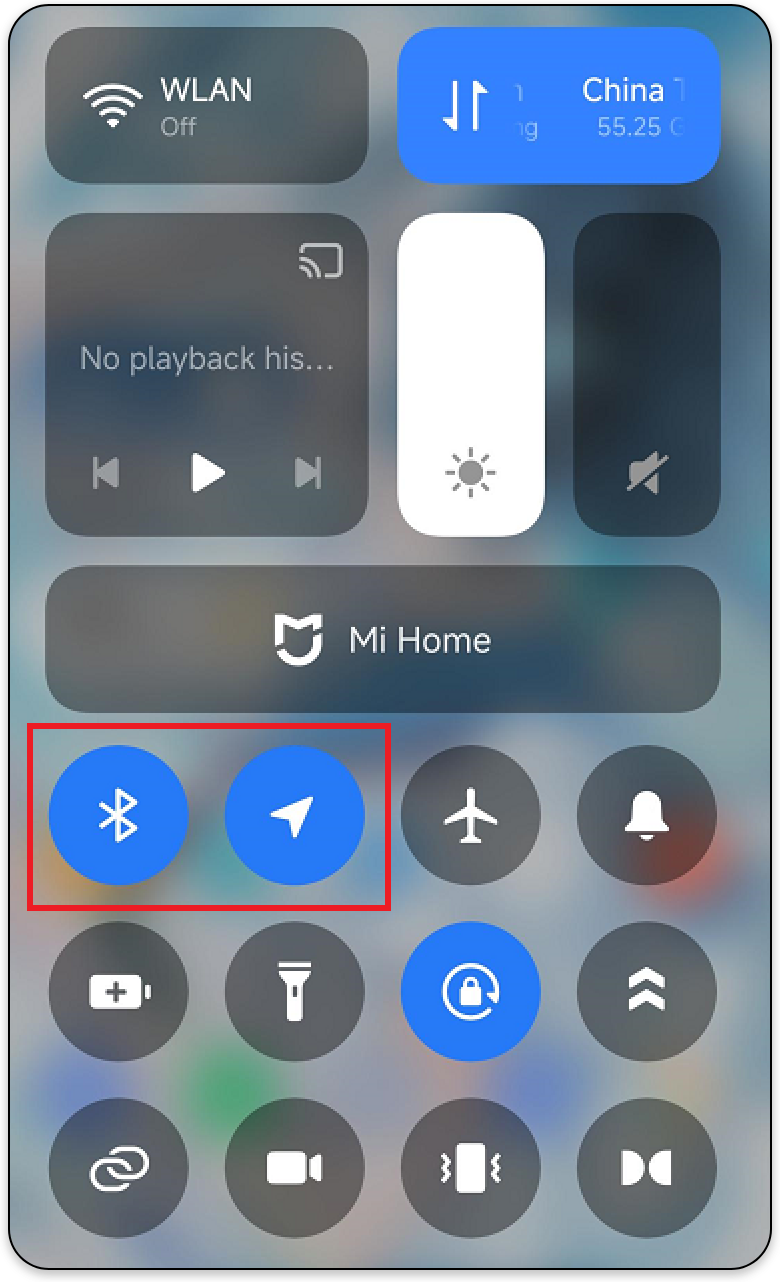
For Android user, please also enable "location" services.
4. Option1: Search Bluetooth to connect
- Open the "Phomemo" App.
- Tap the printer icon in the upper left corner to search for and connect to your printer model.
5. Option2: Scan QR code to connect
- Loading a thermal print paper into the printer.
- Quicly press the power button twice to print a QR code.
- Scan the QR code to connect to the printer.

Note: If the QR code doesn't print after double-pressing the power button, please contact our support team for assistance.
6. Unpair the Printer in Settings and Reconnect.
For ios users:
For Android users:
Reconnect:

Note: Ensure to reconnect the printer via the Phomemo app. (Refer Step 4 for instructions.)
7. Contact Support
If the issue persists, please contact our support team and provide the following information:

- A demo video of the issue.
- A photo of the QR code printed with double-click the power button.
- Your order number, purchase platform, and purchase date.
Related Articles
[M08F] How to Connect Printer via Bluetooth to Mobile Devices
1. Turning on the Printer: Hold down the power button for about 3 seconds. Release when the power indicator light is on. 2. Installing the Phomemo App: Download the "Phomemo" App either by visiting the provided link or scanning the QR code below. ...Bluetooth Connection to Your Mobile Device
1. Confirm your printer model and download the corresponding App Click here to find your printer model Or downlod the corresponding App according to the printer classification below Phomemo App: POCKET PRINTER/PORTABLE PRINTER:M02 Series/M03 ...【Labelife APP】How to Connect Bluetooth Shipping Label Printer Correctly
Applicable to PM-241-BT/D520-BT/PM-245-BT/PM-249-BT 1.Download the Labelife App Download the Labelife App from Google Play or Apple App Store on your mobile phone. Labelife on the Google Play Labelife on the App Store (apple.com) 2.Enable the ...Wi-Fi Connection to Your Mobile Device
1. Confirm your printer model and download the corresponding App Click here to find your printer model Or downlod the corresponding App according to the printer classification below Phomemo App: POCKET PRINTER/PORTABLE PRINTER: Q302 Series/S821 ...Mini Printer and Portable Printer Connection Guide
MIINI PRINTER: T02, M02, M02 PRO, M02S, M03, M04S, M03AS, M04AS, M02X, M02L, PORTABLE PRINTER: M832, M08F, P831, TP81, G831, Q302, TP82, M833, M835, TP83, P832, M834, S821 Overview of applicable printers MINI PRINTER Mini Printer only compatible with ...